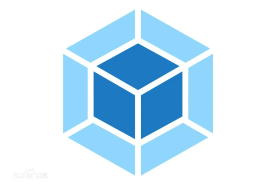前端取图片相同颜色作为遮罩或者背景
需求
- 遮罩层取图片相同/相似的颜色作为遮罩
效果


做法
npm 库
grade.js
- 所提供图像中前 2 个主色生成的互补渐变
- https://github.com/benhowdle89/grade
COLOR THIEF
只需使用 Javascript 即可从图像中获取调色板。
rgbaster.js
- https://github.com/briangonzalez/rgbaster.js
- 一个非常简单、零依赖、基于 promise 的 javascript 库,用于从图像(在浏览器中)中提取主要颜色。
算法
基本思路都是获取每一种 rgb 的出现次数,进行计算分析,如果出现跨域问题还需要后端配合解决
也可以直接使用这位大佬写好的
- https://github.com/hubingliang/colorfulImg
- 代码里面的 colorfulImg
简单做法
做法 1
- 效果

- 代码
1 | <html lang="en"> |
参考文章
- https://www.cnblogs.com/coco1s/p/14754188.html
- https://www.zhangxinxu.com/wordpress/2014/08/image-dominant-color-get-rgbaster-js/
- https://blog.csdn.net/weixin_64388392/article/details/134426851
后话
- 其实简单做法里面的思路,也可以根据背景来设置字体颜色,大概思路就是字体颜色设置为透明,并利用
background-clip进行设置
本博客所有文章除特别声明外,均采用 CC BY-NC-SA 4.0 许可协议。转载请注明来自 梦洁小站-属于你我的小天地!
评论