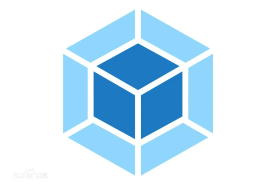nth-of-type选择器使用的一个坑
前景
一段HTML代码,我需要让第一个类名为content的div背景设置为红色的
- js代码
1 | <div class="header">1</div> |
- style样式
1 | <style> |
一开始想到的
- 要选第一个类名为content,当然是nth-of-type了,因为我只想要让拥有content类的div容器被选择
1 | //错误的选择器代码 |
- 结果如下
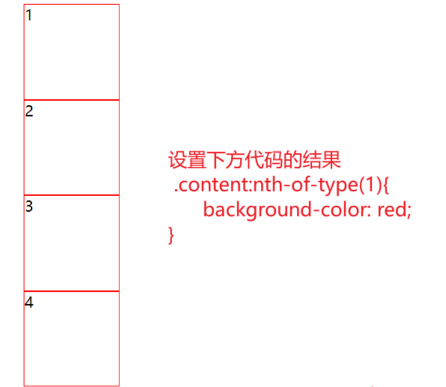
为什么没有用?
- :nth-of-type当中没有指定标签,那么就会查找第一个匹配的,同级别下所对应的所有元素标签(后面有具体解释和示例)
- :nth-of-type针对的是标签选择器,也就说你用类和nth-of-type结合使用是不恰当的,如果要使用,记得先用类名筛选,再用标签使用nth-of-type选择器
1 | //也就是这种,先用类名筛选,再用标签使用nth-of-type选择器 |
分析设置代码的,浏览器做了什么
1 | //也就是这段js代码 |
1 | <!--js代码对应的html代码--> |
浏览器做了什么示意图
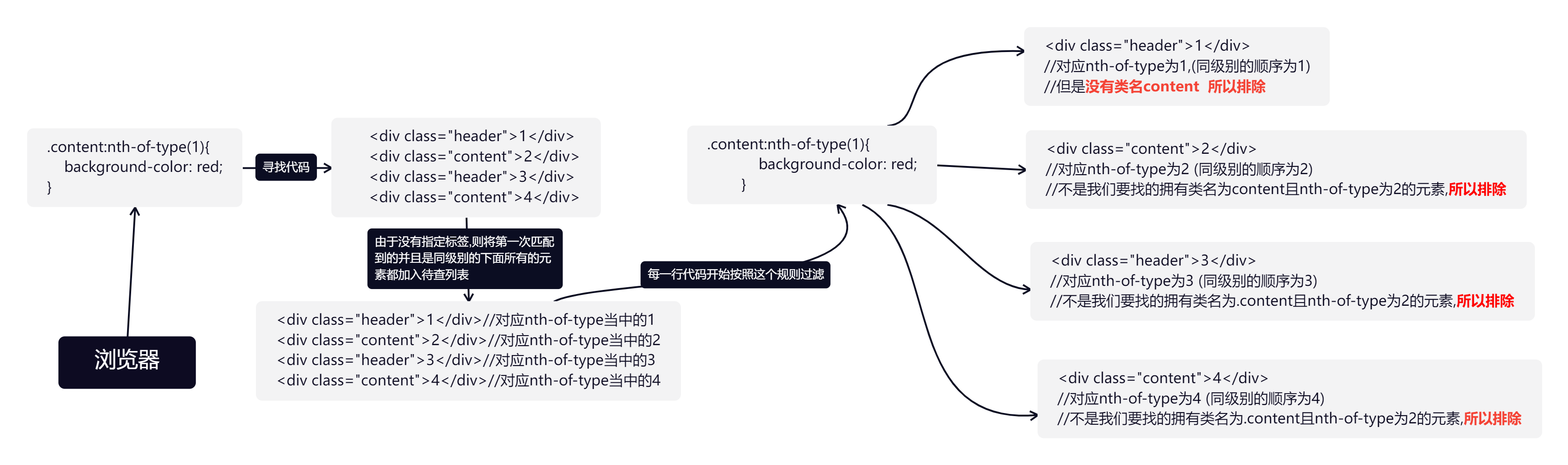
再来举个例子
首先,由于我们没有书写具体要在哪一个标签,那么浏览器就会全局查找拥有这个类的标签,并且把这个类下同级别的所有标签加入到待查列表
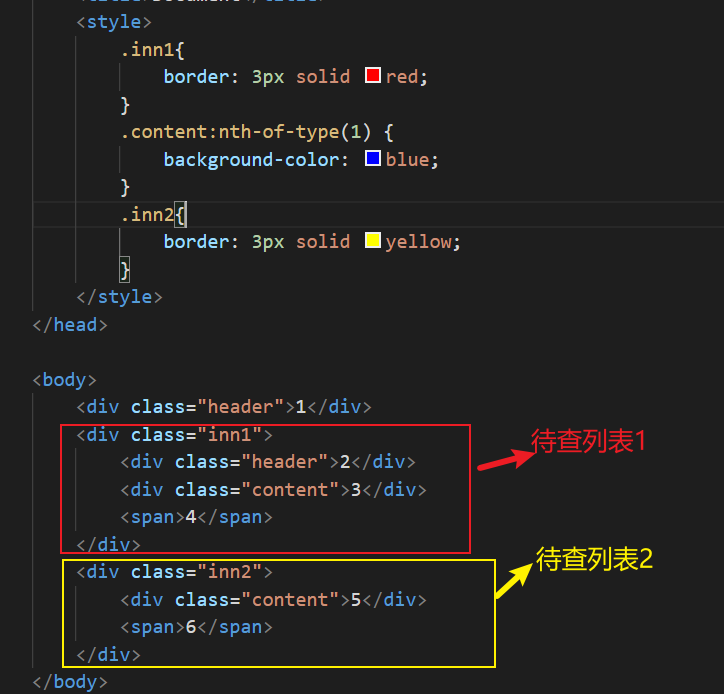
.content:nth-of-type(2) 例子
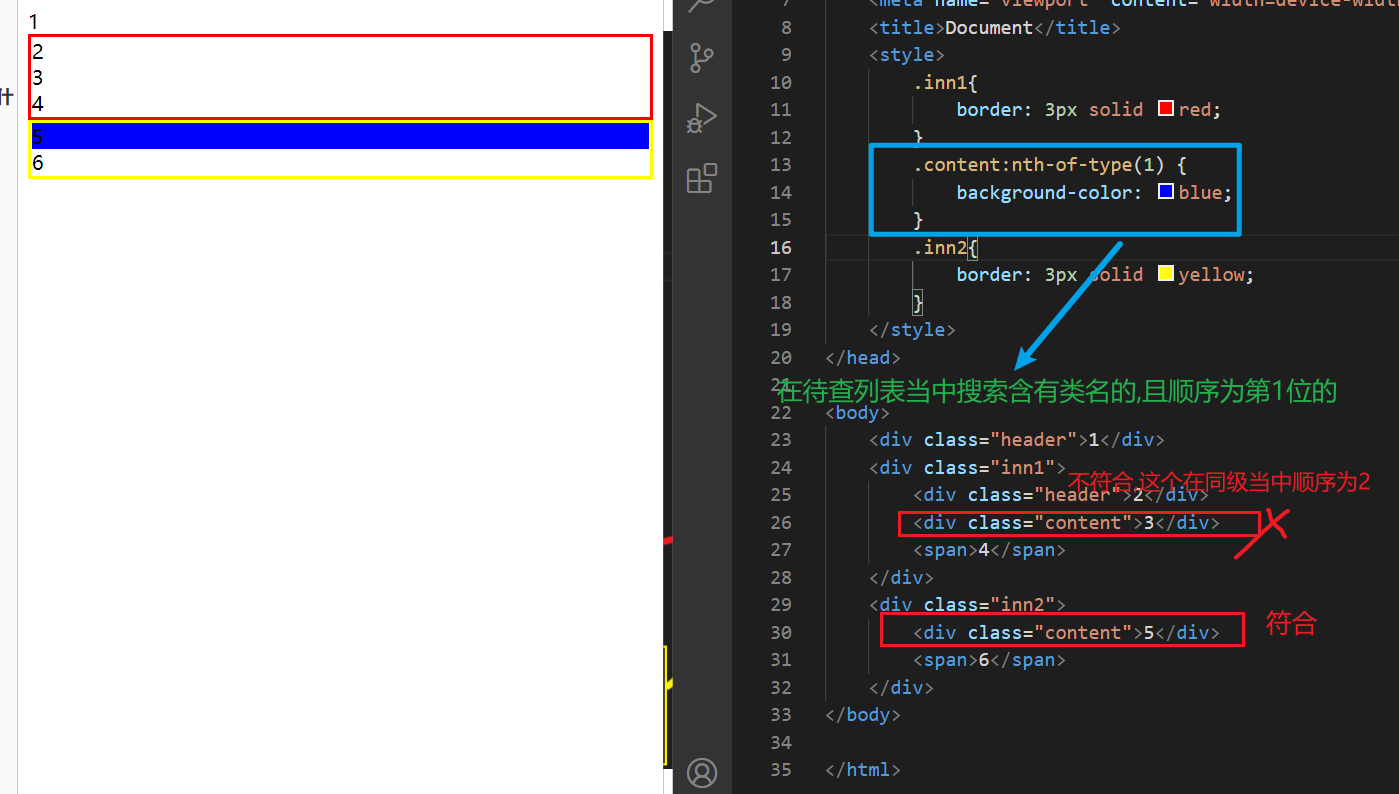
.content:nth-of-type(1)例子
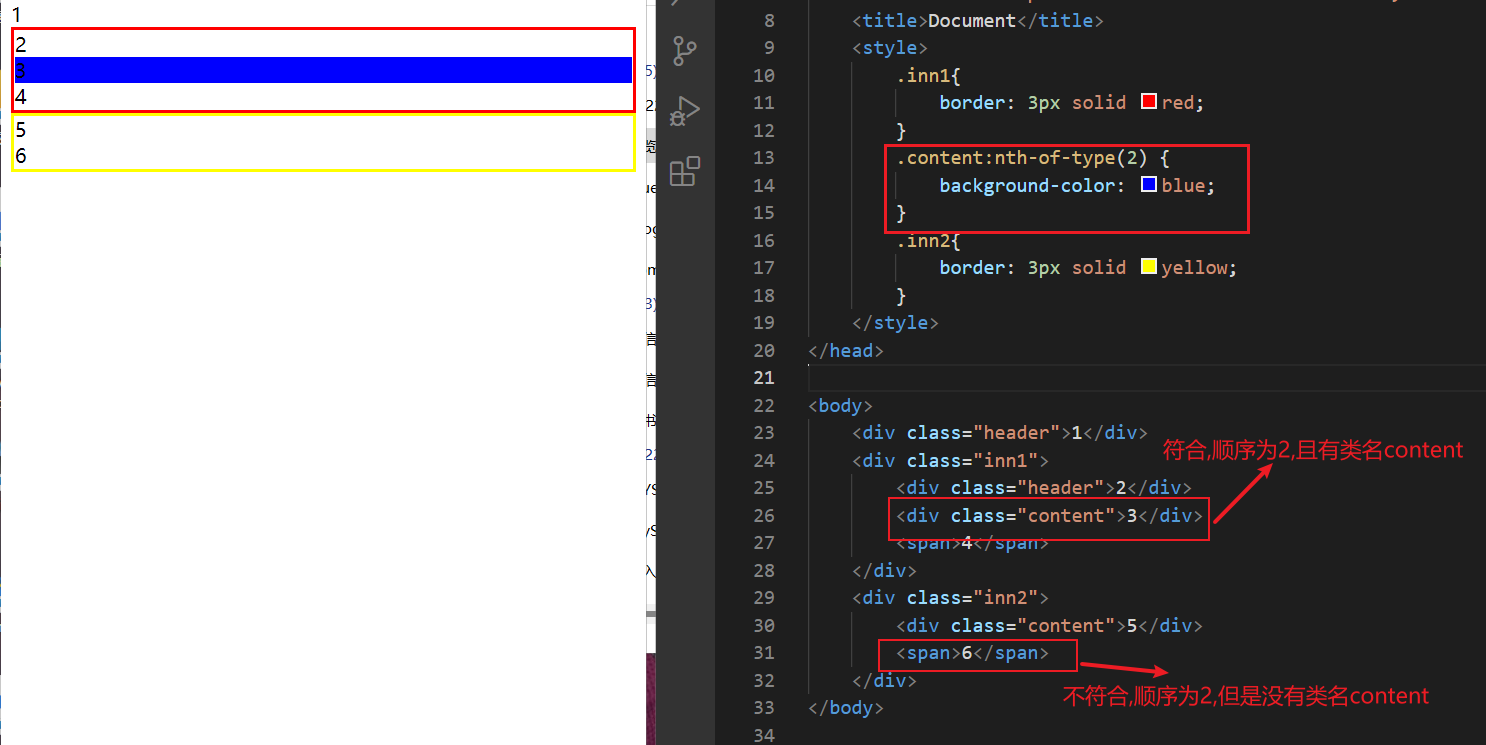
本博客所有文章除特别声明外,均采用 CC BY-NC-SA 4.0 许可协议。转载请注明来自 梦洁小站-属于你我的小天地!
评论