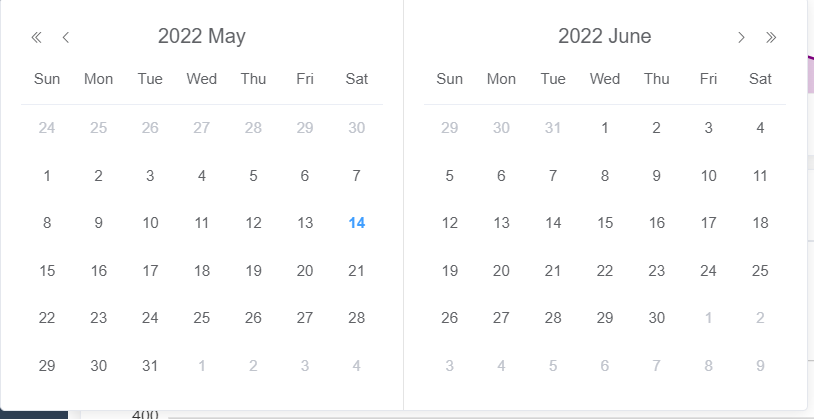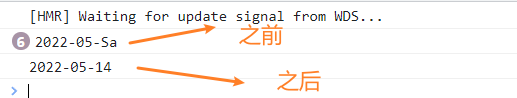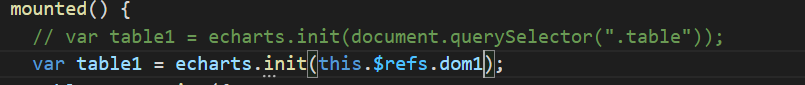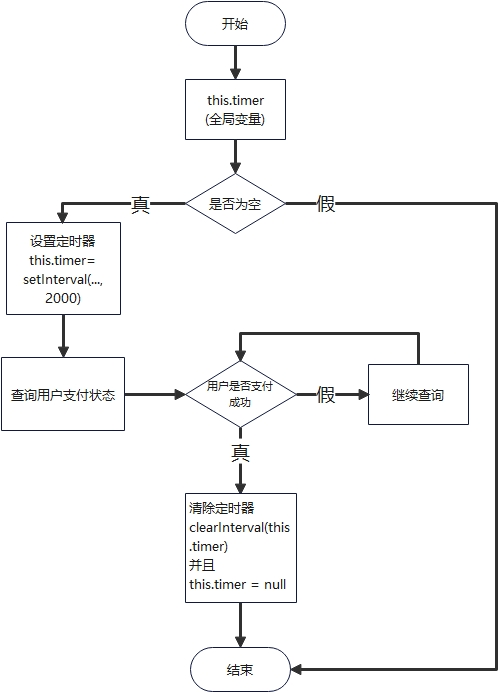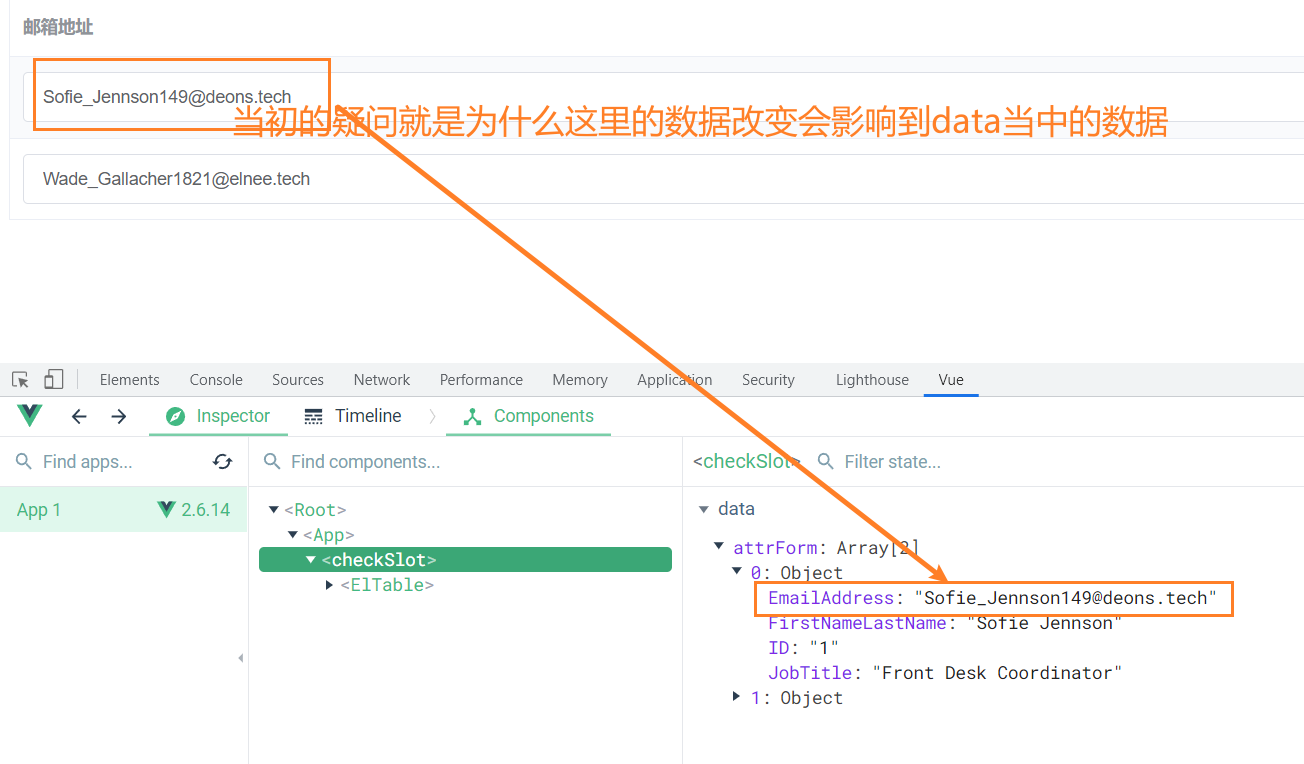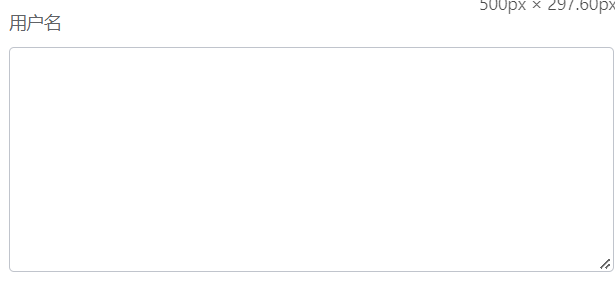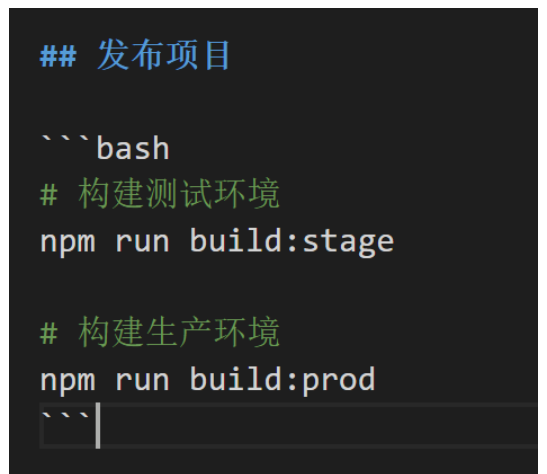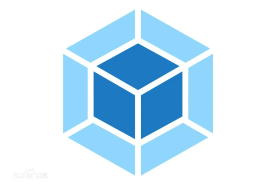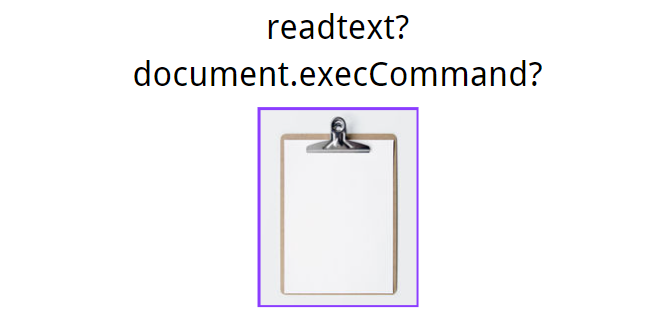vue使用echarts报错Error in mounted hook: “TypeError: this.dom.getContext is not a function”
- 解决
- 一开始是this.$refs.dom获取节点的,后面使用在
<el-row>标签上就不可以,所以如果使用this.$refs进行echarts的初始化操作会报错,就使用原生dom获取节点后初始化即可
elementUI 日期选择器在vue-admin中设置中文显示
方法
main.js文件当中
1
2
3
|
import locale from 'element-ui/lib/locale/lang/zh-CN'
Vue.use(ElementUI, { locale });
|
设置前
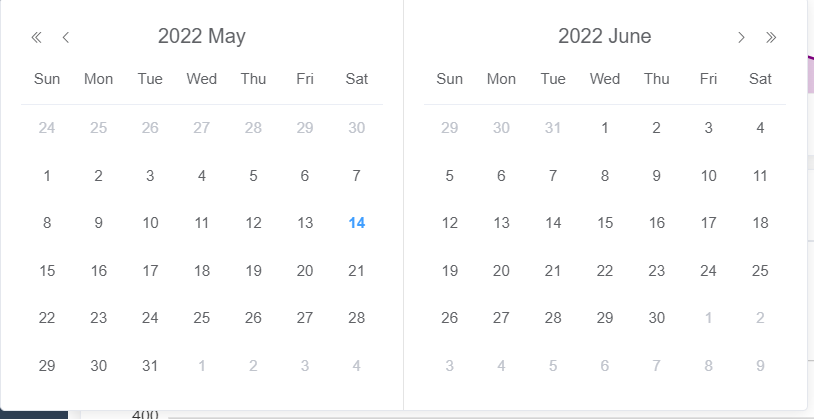
设置后

moment日期插件输出格式错误
- 之前输出
console.log(moment().format("yyyy-MM-dd")); - 原来是字母问题,改为大写就可以了
- 之后改为
console.log(moment().format("YYYY-MM-DD"));
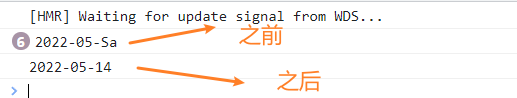
moment获取本周-本月
- 获取本周
moment().day(1)即可设置为星期一moment().day(1).format('YYYY-MM-DD');//输出本周星期一的日期也就是2022/05/09moment().day(7)即可设置为星期天moment().day(7).format("YYYY-MM-DD");//输出本周星期一的日期也就是2022/05/15
- 获取本月1日
moment().startOf('month')即可获取本月一日moment().startOf('month').format("YYYY-MM-DD")//输出本月1日也就是 2022-05-01
- 获取本月结尾
moment().endOf('month')即可获取本月最后一天的日期moment().endOf('month').format("YYYY-MM-DD")//输出本月最后一天,也就是 2022-05-31
- 获取本日
明明组件是复用的,为什么echarts图表只显示一个?

解决
- 原来初始化的时候获取dom是
document.querySelector(xxxx)改为this.$refs.xxxx即可
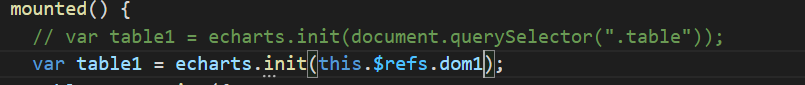
成功解决

支付的轮询
代码
1
2
3
4
5
6
7
8
9
10
11
12
13
14
15
16
17
18
19
|
if(!this.timer){
this.timer = setInterval(async () => {
let result = await this.$API.queryPayStatus(this.orderNo)
if(result.code == 200){
clearInterval(this.timer);
this.timer = null;
this.payStatu = result.code;
this.$msgbox.close();
this.$router.push("/paysuccess");
}
}, 2000);
}
|
流程图
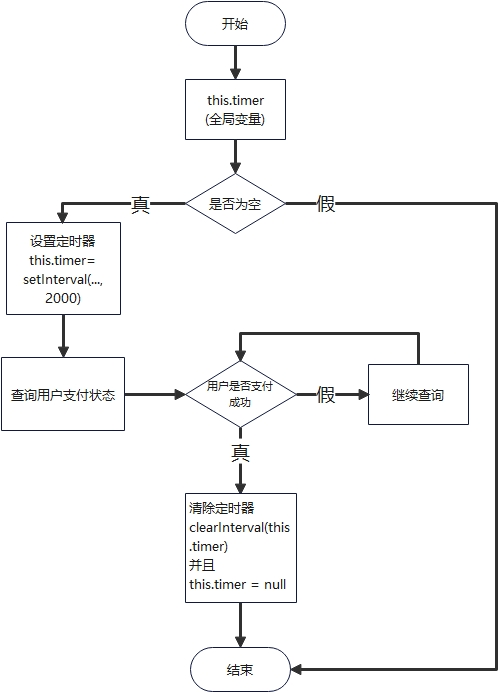
数组去重
1
2
3
4
5
6
7
8
9
10
11
12
13
| <script>
var tempArray = [1,2,3,4,5,5,6,7];
var tempSet = new Set(tempArray);
var tempAfterArray1 = [...tempSet];
var tempAfterArray2 = Array.from(tempSet);
console.log(tempAfterArray1);
console.log(tempAfterArray2);
</script>
|
filter和indexOf结合,filter为真的时候才会返回,indexOf如果找到第一个会停止寻找
1
2
3
4
5
6
7
8
9
10
11
12
13
14
15
16
17
18
19
20
21
22
23
24
25
26
27
28
29
30
31
32
33
34
35
36
37
38
39
40
| var tempArray = [1, 2, 5, 5, 6, 6, 7];
var a = tempArray.filter((item, index) => {
return tempArray.indexOf(item) == index;
})
console.log(a);
item = 1,index=0
tempArray.indexOf(item) 返回 0
return 0 == 0 ;
item = 2,index=1
tempArray.indexOf(item) 返回 1
return 1 == 1 ;
item = 5,index=2
tempArray.indexOf(item) 返回 2
return 2 == 2 ;
item = 5,index=3
tempArray.indexOf(item) 返回 2
return 2 == 3 ;
item = 6,index=4
tempArray.indexOf(item) 返回 4
return 4 == 4 ;
item = 6,index=5
tempArray.indexOf(item) 返回 4
return 4 == 5 ;
item = 7,index=6
tempArray.indexOf(item) 返回 6
return 6 == 6 ;
|
element-ui当中<el-table></el-table>索引自定义
关键在于为type='index'的绑定:index="自定义函数"
1
2
3
4
5
6
7
8
9
10
11
12
13
14
15
16
17
18
19
20
21
22
23
24
25
26
27
28
29
30
31
32
33
34
35
36
37
38
39
40
41
42
43
44
45
46
47
48
49
50
51
52
53
| <template>
<div>
<el-table :data="objects" border>
<el-table-column
align="center"
width="80"
type="index"
:index="indexMethod"
label="索引">
</el-table-column>
<el-table-column prop="prop" label="工作地址"> </el-table-column>
</el-table>
</div>
</template>
<script>
export default {
name: "",
data() {
return {
objects: [
{
ID: "1",
JobTitle: "Front Desk Coordinator",
EmailAddress: "Sofie_Jennson149@deons.tech",
FirstNameLastName: "Sofie Jennson",
},
{
ID: "2",
JobTitle: "Global Logistics Supervisor",
EmailAddress: "Wade_Gallacher1821@elnee.tech",
FirstNameLastName: "Wade Gallacher",
},
],
};
},
methods: {
indexMethod(index) {
index = index.toString();
while (index.length < 4) {
index = "0" + index;
}
return index;
},
},
};
</script>
<style lang="less" scoped>
</style>
|
效果

el-table-column使用插槽并将数据绑定在v-model为什么可以实现双向绑定影响到原来数据
当初学的时候很懵懵懂懂,觉得既然把数据传递给了组件去显示,那应该影响不到原来的数据呢,为什么还会影响到原来数据
例子
1
2
3
4
5
6
7
8
9
10
11
12
13
14
15
16
17
18
19
20
21
22
23
24
25
26
27
28
29
30
31
32
33
34
35
36
37
| <template>
<div>
<el-table :data="attrForm" border>
<el-table-column prop="EmailAddress" label="邮箱地址">
<template slot-scope="{ row }">
<el-input v-model="row.EmailAddress"></el-input>
</template>
</el-table-column>
</el-table>
</div>
</template>
<script>
export default {
name: "",
data() {
return {
attrForm: [
{
ID: "1",
JobTitle: "Front Desk Coordinator",
EmailAddress: "Sofie_Jennson149@deons.tech",
FirstNameLastName: "Sofie Jennson",
},
{
ID: "2",
JobTitle: "Global Logistics Supervisor",
EmailAddress: "Wade_Gallacher1821@elnee.tech",
FirstNameLastName: "Wade Gallacher",
},
],
};
},
};
</script>
|
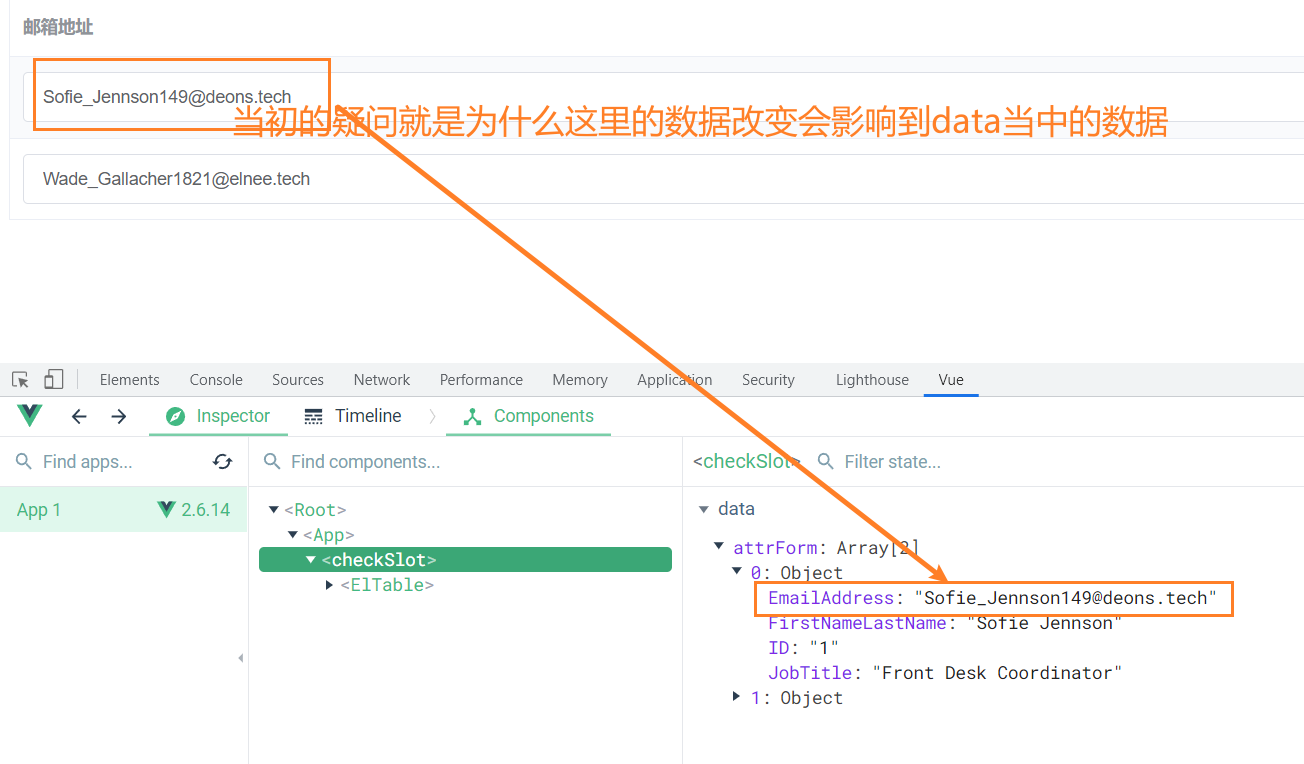
原因
因为element-ui当中,是按照列来传递数据的,也就是当element-ui遍历attrForm的时候,会将当前遍历项目传递给每一个<el-table-column>,所以为什么输入框当中输入的数据会影响到data
- 首先是v-model的原因
- 其次就是传递的是引用数据类型
使用指向同一个数据
差不多这样子图过程吧

数组哪些方法的使用不会影响数组的响应式?
1
2
3
4
5
6
7
| push()
pop()
shift()
unshift()
splice()
sort()
reverse()
|
再加上一个整体替换也不会
比如data当中的a数组是响应式的,整体替换,this.a = b;(b也为一个数组),也不会影响数组的响应式
获取输入框的焦点
1
| this.$refs.xxx.focus();获取焦点
|
el-dialog的显示隐藏的控制
<el-dialog></el-dialog>是支持.sync的写法的,比如<el-dialog :visible.sync="xxxx"></el-dialog>
由这个xxx来决定这个dialog是否是显示还是隐藏
el-form-item添加下属性label-width:"80px"或者80px自己改为其他的即可

顺带一提
<el-input>改为输入框设置type="textarea"再添加下row="4"即可多行输入
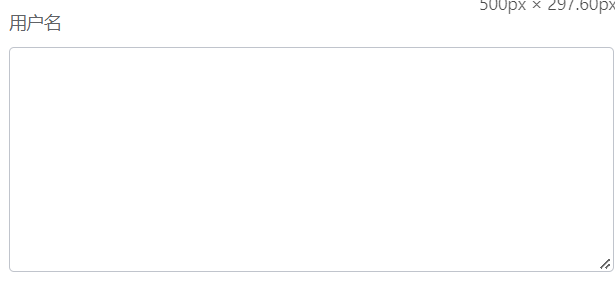
可以使用混入mixin解决export default过长
混入,说简单就是将一个东西和另外一个东西混合在一起,注意是混合,不是替换!,比如我在一个文件里面有方法A,我混入在另外一个文件夹里面,那么另外一个文件夹就可以使用A了
使用:
- 引入要混入的对象
- 配置对象添加
mixins:[],数组当中填写引入的混入对象的名称即可
例子:
com.js(可以看到,和组件传入的配置对象基本一样)
1
2
3
4
5
6
7
8
9
10
11
12
| export default {
data() {
return {
address:"地球村"
}
},
methods: {
sayOther(){
console.log("回收装备,没区别");
}
},
}
|
Home.vue(混入使用com.js)
1
2
3
4
5
6
7
8
9
10
11
12
13
14
15
16
17
18
19
20
21
22
23
24
25
26
27
28
29
30
| <template>
<div></div>
</template>
<script>
import com from "@/other/com.js";
export default {
name: "",
mixins:[com],
data() {
return {
name: "李白",
};
},
mounted(){
this.show();
this.sayOther();
console.log(this.name);
console.log(this.address);
},
methods: {
show() {
console.log("大家好,我叫" + this.name);
},
},
};
</script>
|
watch和$nextTick结合使用
- watch只能监视数据的变化,而因为数据变化导致的dom更新是否已经完成watch并不知道(相当于你数据一发生变化,我就执行你设置的回调函数)
- 而如果我们希望等待dom更新完成后在执行回调,我们就需要结合
$nextTick使用 - $nextTick意思是等待下一次DOM更新后在执行回调
- 比如说轮播图,如果我们轮播图数据发生了变化,
watch监视到了,如果我们立马执行操作使得轮播图重新绘制生成,那么肯定是不行的,因为dom都没有生成,轮播图怎么重新获取dom进行生成,所以我们就可以在里面添加$nextTick等下次DOM更新完成后执行即可 - 顺带一提: watch支持异步请求,并且支持深度监视,computed不支持
1
2
3
4
5
6
7
8
9
10
11
12
13
14
15
16
17
18
19
20
| <script src="https://cdn.bootcdn.net/ajax/libs/vue/2.6.14/vue.js"></script>
<div id="app">
<p ref="title">{{name}}</p>
</div>
<script>
var vm = new Vue({
data: {
name: 'tom'
}
}).$mount('#app');
vm.name = "汤姆";
console.log(vm.$refs.title.textContent);
vm.$nextTick(()=>{
console.log(vm.$refs.title.textContent);
})
</script>
|
解构赋值 { } 和 [ ]
{ }不多说
[ ] 按顺序解构赋值
1
2
| let[,attr] = "v-on:text".split(":");
console.log(attr);
|
可以使得切换路由的时候,路由滚动条可以滚动到我们想滚动的位置
1
2
3
4
5
6
7
8
| const router = new VueRouter({
mode: "history",
routes,
scrollBehavior(to, from, savedPosition){
return {x:0,y:0}
}
})
|
getters当中要用一个||[] ||{} 的用处
- 因为有些项目需要从后台发送请求来渲染页面,但是这些数据因为网络延迟的问题肯定不能及时到达,所以就需要在到达之前使用
[]或者{}(依据返回数据是数组还是对象来选择),来进行填充,不然你一个空字符串去参与遍历(比如v-for)那肯定会报错的 - 再者,有人会说getters的事情和我组件有什么关系,一个是仓库,一个是组件,还是有关系的,(因为组件调用了
mapGetters来获取仓库的数据),当数据不存在的时候或者遍历一个不可以遍历的数据的时候,就会报错(虽然报错后数据显示依旧正常,是因为后期数据返回,重新渲染了~)(这叫假报错) - 所以有时候为了避免假报错,就需要使用
||[] ||{}
比如这个
1
2
3
4
5
6
7
8
9
10
11
12
13
14
| const getters = {
categoryView(state){
return state.skuDetailInfo.categoryView||{};
},
skuInfo(state){
return state.skuDetailInfo.skuInfo||{};
},
spuSaleAttrList(state){
return state.skuDetailInfo.spuSaleAttrList||[]
}
}
|
- 还有就是有时候我们多层嵌套读取数据,比如
a.b.c通过a读取b,又通过b读取c,假如读取到b的时候,b是undefined,那么在读取c就会报错,所以这个时候就可以考虑使用||[] 或者 ||{}了
localStorage.getItem();如果获取不到指定的key,返回的是null不是返回undefined
axios的请求头(Content-Type)
1
2
3
4
5
6
7
8
|
'Content-Type: application/json '
'Content-Type: application/x-www-form-urlencoded'
'Content-Type: multipart/form-data'
|
注意:
jQuery当中的$.post默认请求头(Content-Type)为 application/x-www-form-urlencoded; charset=UTF-8
当不使用vuex的时候,我们可以把接口请求函数全部封装在对象当中并挂载Vue原型上
如:在main.js当中
1
2
3
4
5
6
7
8
9
10
11
12
13
14
|
import * as API from "@/api.js"
new Vue({
...
beforeCreate(){
Vue.prototype.$API = API;
},
...
})
|
Vue注册全局注册的二种方式
main.js文件(主入口文件)使用Vue.use方法全局注册
其实element-ui官方也是使用Vue.use()来注册全局组件的~
1
2
3
4
5
6
7
8
9
10
11
12
13
| import Vue from 'vue'
import App from './App.vue'
import ElementUI from "element-ui"
import "element-ui/lib/theme-chalk/index.css"
Vue.use(ElementUI);
Vue.config.productionTip = false
new Vue({
render: h => h(App),
}).$mount('#app')
|
一般我们用Vue.componet()比较多,因为使用Vue.use()注册全局组件使用起来麻烦点,element-ui看起来使用简单是因为内部封装好了
main.js文件(主入口文件)使用Vue.component方法全局注册
1
2
3
4
5
6
7
8
9
10
11
12
13
14
15
16
17
| import Vue from 'vue'
import App from './App.vue'
import MyButton from '@/components/MyButton'
Vue.component('MyButton',MyButton);
new Vue({
render: h => h(App),
}).$mount('#app')
|
Vue当中的watch
直接就一个监视回调函数
1
2
3
4
5
6
7
8
9
10
11
12
13
14
15
16
17
18
19
20
21
22
23
24
25
26
27
28
29
30
31
32
33
| <template>
<div>
<button @click="name = '我是渣渣辉'">这是按钮</button>
<span>{{ name }}</span>
</div>
</template>
<script>
export default {
name: "MyButton",
data() {
return {
name: "李白",
};
},
watch: {
name(newValue, oldValue) {
console.log("值发生了变化");
},
},
};
</script>
<style lang="less" scoped>
</style>
|
如果需要监视对象当中某一个值的变化的话,就需要用到这种形式
1
2
3
4
5
6
7
8
9
10
11
12
13
14
| data() {
return {
eat:{
vegetable:"西红柿",
meat:"牛肉"
}
};
},
watch: {
'eat.meat'(newValue, oldValue) {
console.log("值发生了变化");
},
},
|
书写配置项(比如是否深度监视)
如果我们想监视一个对象当中所有值的变化,包括内部对象的值的变化,我们不可以一个个去书写监听回调吧?我们可以使用配置项当中的deep
1
2
3
4
5
6
7
8
9
10
11
12
13
14
15
16
17
18
19
20
21
22
23
24
25
26
27
28
29
30
31
32
33
34
35
36
37
38
39
40
| <template>
<div>
<button @click="eat.meat = '和牛'">改变肉类</button><br/>
<button @click="eat.vegetable = '青菜'">改变蔬菜</button><br/>
<button @click="eat.other.fruit = '苹果'">改变水果</button><br/>
<span>{{ eat.meat }}</span> <br/>
<span>{{ eat.vegetable }}</span><br/>
<span>{{ eat.other.fruit }}</span><br/>
</div>
</template>
<script>
export default {
name: "MyButton",
data() {
return {
eat: {
vegetable: "西红柿",
meat: "牛肉",
other: {
fruit: "草莓",
},
},
};
},
watch: {
eat: {
deep: true,
handler() {
console.log("值发生了变化");
},
},
},
};
</script>
<style lang="less" scoped>
</style>
|
npm run build:prod 或者 npm run build:stage
- npm run build:prod: 构建生产环境
- 打包的时候会读取
.env.development文件的,所以不需要前缀可以编辑下这个文件
- npm run build:stage: 构建测试环境
- 打包的时候会读取
.env.production文件的,所以不需要前缀可以编辑下这个文件
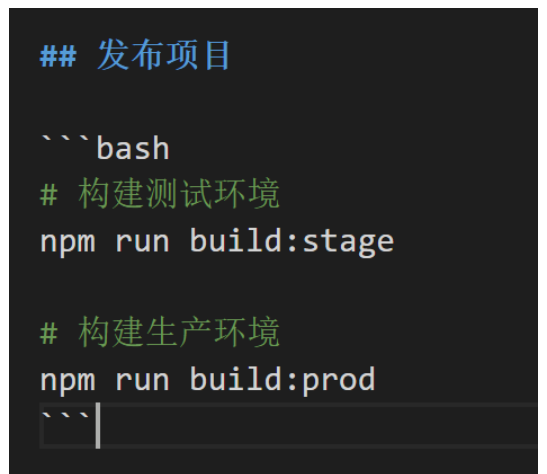
Navigation aborted from “/center“ to “/login“ via a navigation guard
解决:
vue_project\src\router\index.js 路由主入口文件当中添加如下代码
1
2
3
4
5
6
7
8
9
10
11
12
13
14
15
16
17
18
19
20
21
22
23
24
25
26
27
28
29
30
31
|
const originalPush = VueRouter.prototype.push
VueRouter.prototype.push = function push(location, onResolve, onReject) {
if (onResolve || onReject)
return originalPush.call(this, location, onResolve, onReject)
return originalPush.call(this, location).catch((err) => {
if (VueRouter.isNavigationFailure(err)) {
return err
}
return Promise.reject(err)
})
}
const originalReplace = VueRouter.prototype.replace
VueRouter.prototype.replace = function replace(location, onResolve, onReject) {
if (onResolve || onReject){
return originalReplace.call(this, location, onResolve, onReject)
}
return originalReplace.call(this, location).catch((err) => {
if (VueRouter.isNavigationFailure(err)) {
return err
}
return Promise.reject(err)
})
}
|