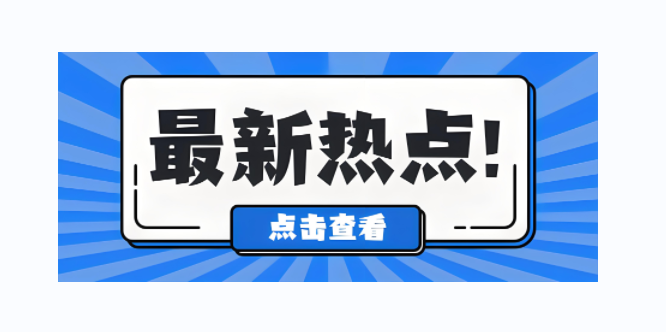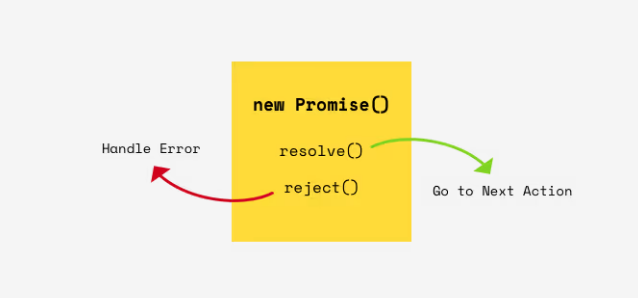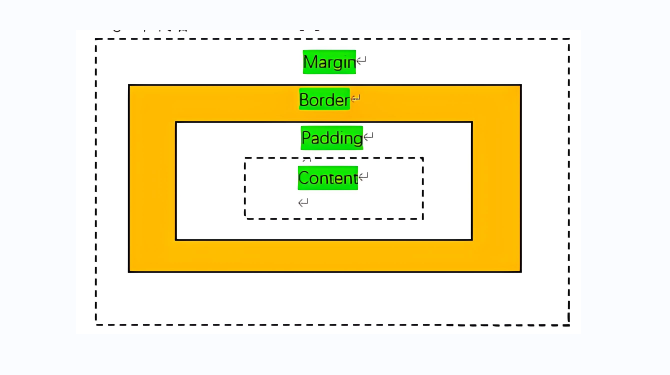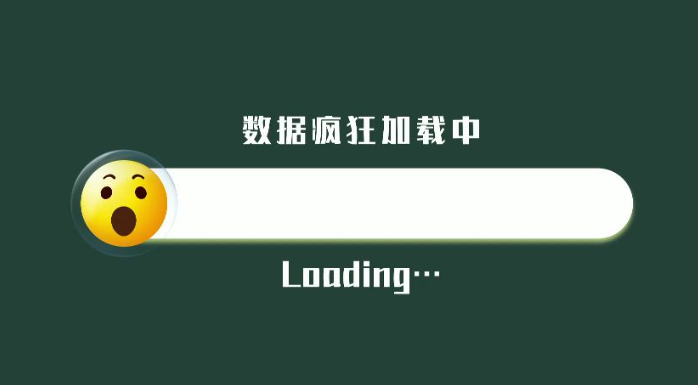前端map标签(创建热点区域或是点击图片指定区域跳转对应链接))
前言
- 点击整张图片的某一部分,可以实现自定义跳转或者一些事件
利用img和map和area标签实现
1 | <img src="/statics/images/course/planets.gif" width="145" height="126" alt="Planets" usemap="#planetmap"> |
img
- 使用usemap属性和map标签进行关联
map标签
area标签
- https://www.w3cschool.cn/htmltags/tag-area.html
- HTML
<area>元素 在图片上定义一个热点区域,可以关联一个超链接。<area>元素仅在<map>元素内部使用。 - 然后里面的
coords标注位置信息
1
2
3
4
5
6
7
8
9
10
11coords
给热点区域设定具体的坐标值。这个值的数值和意义取决于这个值所描述的形状属性。
对于矩形或长方形,这个 coords 值为两个 X,Y 对:左上、右下。
对于圆形,这个值是 x,y,r,这里的 x,y 是一对确定圆的中心的坐标而 r 则表示的是半径值。
对于多边和多边形,这个值是用 x,y 对表示的多边形的每一个点:x1,y1,x2,y2,x3,y3 等等。
HTML4 里,值可能是像素数量或者百分比,区别是不是有 % 出现; HTML5 里,只可能是像素的数量。
值有:
default
rect
circle
poly
快速定位coords
- 工具下载
- 工具怎么使用就直接COPY下面这位人的了
- 非动图可以看
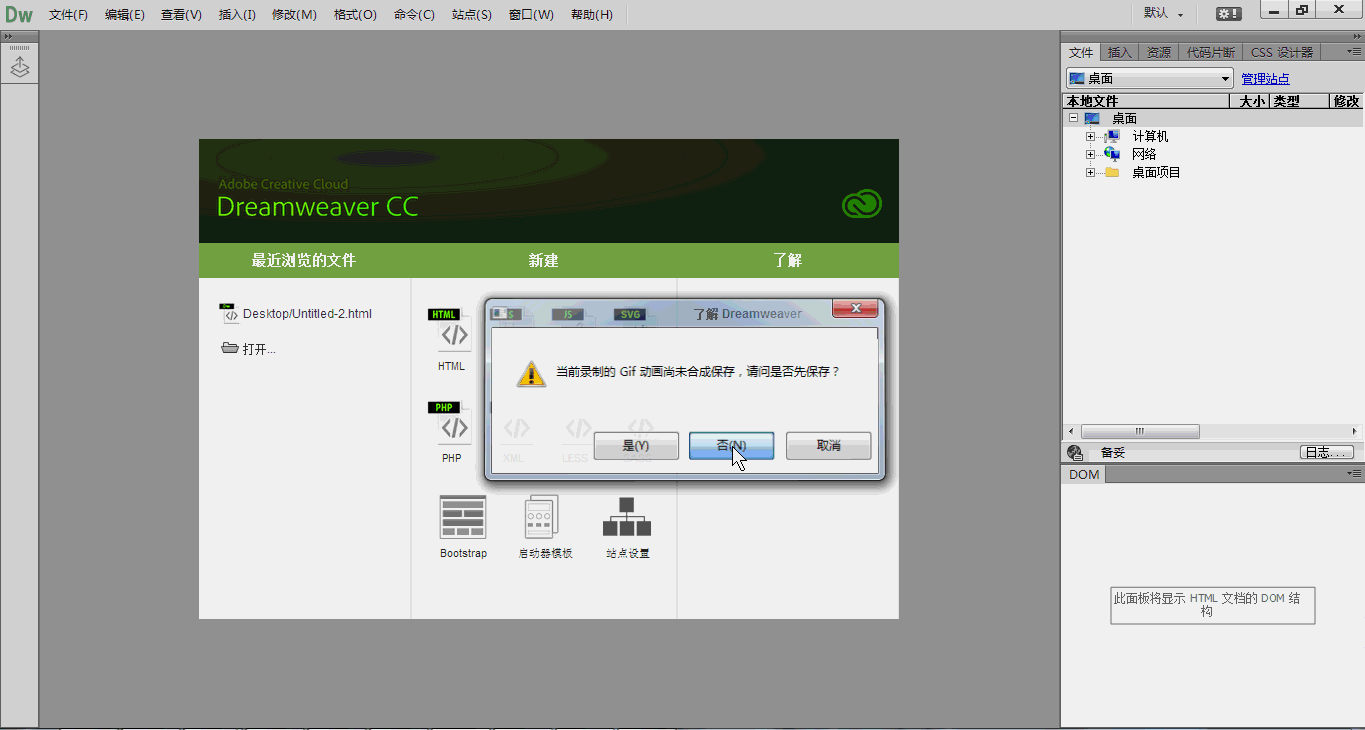
本博客所有文章除特别声明外,均采用 CC BY-NC-SA 4.0 许可协议。转载请注明来自 梦洁小站-属于你我的小天地!
评论