vite.config.js如何使用env的环境变量
了解下环境变量在vite中
官方文档走起
你见到的
.env,.env.production等就是放置环境变量的
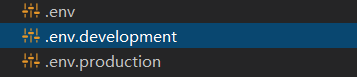
官方文档说到
.env.[mode] # 只在指定模式下加载,比如.env.development只在开发环境加载至于为什么是
development,而不是其他的,因为默认就是development和production来区分开发和生产- 你也可以自定义,只需要在启动的时候添加
--mode xxxx就可以,比如下面的
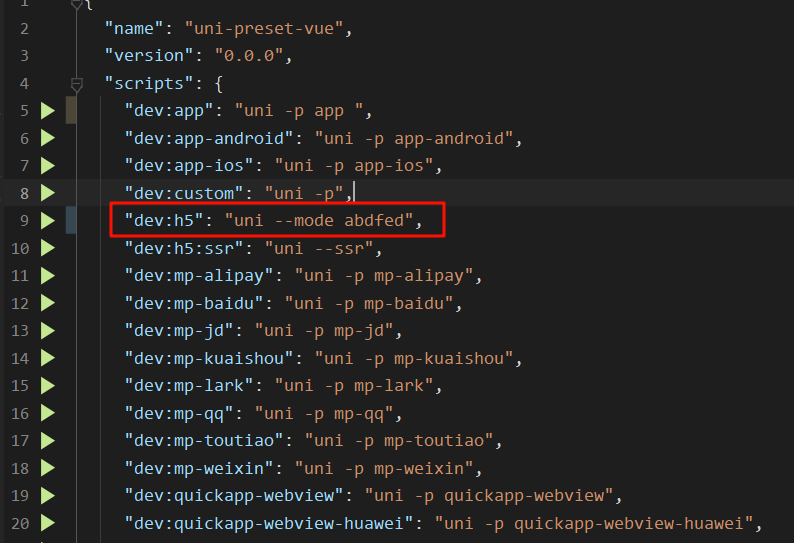
- 下图为输出查看
import.meta.env,就会发现mode变为了abdfed
- 你也可以自定义,只需要在启动的时候添加
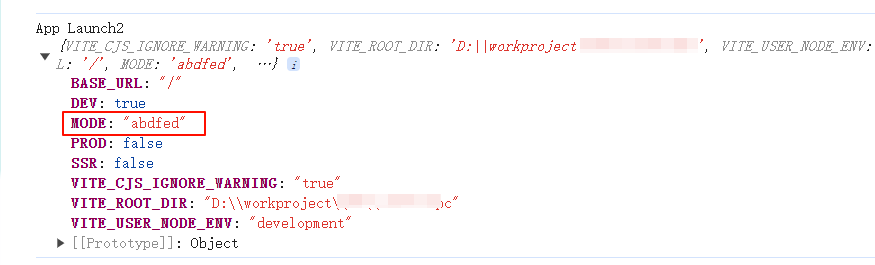
“import.meta” is not available with the “cjs” output format and will be empty [empty-import-meta]
- 如果你在
vite.config.js中直接使用import.meta.env,就会发现出现这个错误了
1 | 正在编译中... |
- 解决办法
- 使用loadenv就可以
- 官方文档
vite.config.js示例如下
1 | import { defineConfig,loadEnv } from 'vite' |
本博客所有文章除特别声明外,均采用 CC BY-NC-SA 4.0 许可协议。转载请注明来自 梦洁小站-属于你我的小天地!
评论

